hi, i will show you how to open up a file that comes with the extension .001, .002, .003, .004 and so on, am icluding this section in my blogroll since i've splitted the large files to files fo the format .001. This type of file is not basically any compressed version like like what a WinZip or a WinRAR does, rather this is just a split of what has been splitted.
Let me get this stratight. For instance, if you have a file Eminem_suprise_concert.avi (500MB), of course everyone knows this is a Audio Video Interleave(AVI) file. Since the online file hosting services have some limitations like the file size should be 50MB, 100MB, 200MB, 250MB or something (for free accounts on the filehosting sites like www.rapidhare.com/www.megaupload.com/www.mediafire.com), we need to split em so that it suffices the upload size of the hosting websites. this is the reason why we split of compress the files. Clear? Good, lets get goin,
Had the File Eminem_suprise_concert.avi was of size 50MB or 99MB, then i would have uploaded them without any splitting, since the size is more, i splitted them and you are here.
Here am gonna get you some images from the website http://www.binaries4all.com/001/ .
lets see now how we can join a file named test.mp3 that has been splitted in to multiple chunks (1MB/1024KB each) as follows,
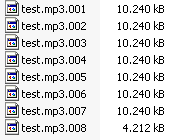 Lets see how we can join these files into test.mp3 .
Lets see how we can join these files into test.mp3 .Fisrt you need to download this little, tiny, small (or whatever that is smaller than this) tool/application/software.
It's called HJSplit , from http://www.freebyte.com/hjsplit/ ,
Just download this application and extrat, this wont prompt you to install the software as its tiny and portable and simple. When you double click on the application it will open up like this. and as we wanna join the files we click on join.
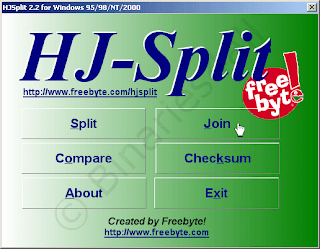
Then we click on the Input file on the new window below
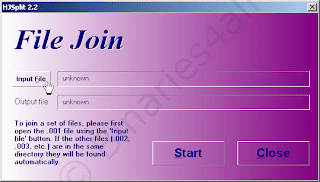 Then we go to the folder (or destination) where we have the files splitted in to .001, .002, .003 and so on. And i guess we need to have all the part files in the same location(of course you would have like that, dont cinfuse it with much if you dont understand).
Then we go to the folder (or destination) where we have the files splitted in to .001, .002, .003 and so on. And i guess we need to have all the part files in the same location(of course you would have like that, dont cinfuse it with much if you dont understand).And its enough that you select the .001 file alone, in this case its test.mp3.001 . understand ?
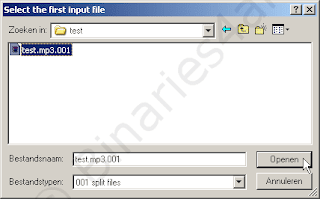 Then you need to specify the output folder, once we have selected the files i.e., input and the output files, we click on start like below
Then you need to specify the output folder, once we have selected the files i.e., input and the output files, we click on start like below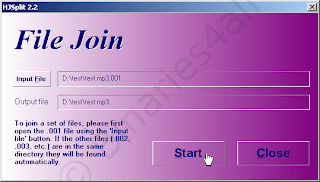 Once the process is done you will get a message
Once the process is done you will get a message Thats all, you are all set. Now the test.mp3 is ready to be played. Similarly you can use it for splitting the files as well.
Thats all, you are all set. Now the test.mp3 is ready to be played. Similarly you can use it for splitting the files as well.One more time, HJSplit can be downloaded from http://www.freebyte.com/hjsplit/ .
Similarly you can open the files that i've uploaded like Eminem_Surprise_Concert.avi and others too.
No comments:
Post a Comment