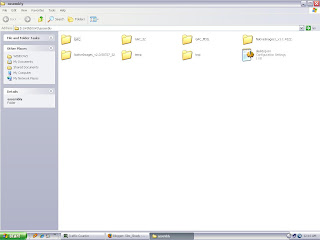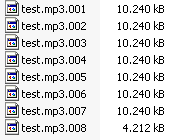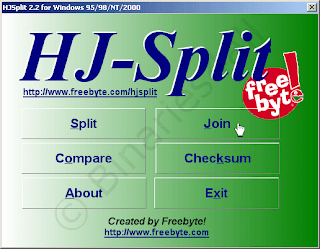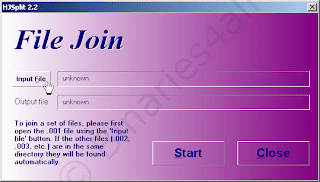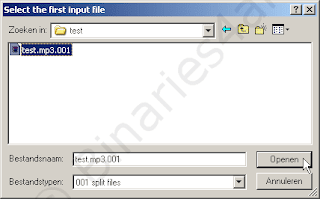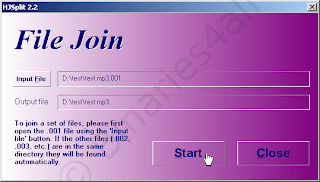Hi fellas, Whats goin on?
Sorry i;ve been out for a while. This post is for Eminem Live in New York 2005 download.
On request i uploaded this concert to mediafire for y'all. I dont need to beat around the bush, or eat around the tush. So i dont need to tell you guys about the eminence of this concert.


File name : [www.slimshadym23.blogspot.com].Eminem - Concert The Anger Management Tour 3 - Live A New York - 08-09-2005.avi
Length : 1:18:41
Resolution : am not sure. Trust me the quality is good.
Screenshots:



****Before the file is to be played, you need to join the splitted files into a single file.
you can do that with HJSplit which can be downloaded from http://www.freebyte.com/hjsplit/ . ****
***
To know more about how to join these files please go through my tutorial here http://slimshadym23.blogspot.com/2009/02/how-do-i-open-extract-001-file-how-to.html
***
Download Links :
1-->
[www.slimshadym23.blogspot.com].Eminem - Concert The Anger Management Tour 3 - Live A New York - 08-09-2005.avi.001
Direct Download Link:
http://www.mediafire.com/file/1m12n0enomj/
2-->
[www.slimshadym23.blogspot.com].Eminem - Concert The Anger Management Tour 3 - Live A New York - 08-09-2005.avi.002
Direct Download Link:
http://www.mediafire.com/?vw5mhtujrid
3-->
[www.slimshadym23.blogspot.com].Eminem - Concert The Anger Management Tour 3 - Live A New York - 08-09-2005.avi.003
Direct Download Link:
http://www.mediafire.com/?vyzt0ztaj22
4-->
[www.slimshadym23.blogspot.com].Eminem - Concert The Anger Management Tour 3 - Live A New York - 08-09-2005.avi.004
Direct Download Link:
http://www.mediafire.com/file/wjy40tjhcml/
5-->
[www.slimshadym23.blogspot.com].Eminem - Concert The Anger Management Tour 3 - Live A New York - 08-09-2005.avi.005
Direct Download Link:
http://www.mediafire.com/file/mgjkexmjmzn/
6-->
[www.slimshadym23.blogspot.com].Eminem - Concert The Anger Management Tour 3 - Live A New York - 08-09-2005.avi.006
Direct Download Link:
http://www.mediafire.com/file/1r3jmnmdojm/
7-->
[www.slimshadym23.blogspot.com].Eminem - Concert The Anger Management Tour 3 - Live A New York - 08-09-2005.avi.007
Direct Download Link:
http://www.mediafire.com/file/3mhtzdzznmw/
8-->
[www.slimshadym23.blogspot.com].Eminem - Concert The Anger Management Tour 3 - Live A New York - 08-09-2005.avi.008
Direct Download Link:
http://www.mediafire.com/file/th3gzmg5zze/
****CHECK MY OTHER DOWNLOADS IN OTHER POSTS TOO ****
Good DAy !